Actual size
An actual (physical) file size would be slightly bigger from the file size stored on your hard drive. Physical data could be reflected differently in different OS’.
We indicate the lesser size of our files taken from the Size on Disk data, taken on our Windows OS. Therefore, we approximate (approximate size “~”) the file size towards the actual size, but always understate it. We always keep it lower than the actual size, especially for photos. We indicate lower, but never bigger file size!
How to check for sure?
In Windows, right click on your unzipped file, and you will see the actual size in bytes, where 1mb = 1000000 (1 million) bytes.
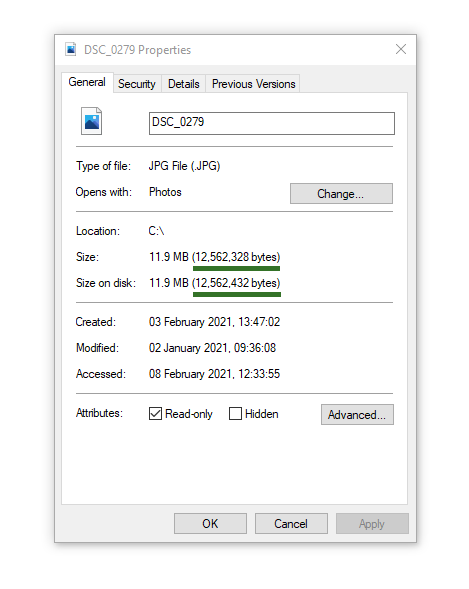
We indicate smaller size
We always indicate lesser size of our downloadable goods, in order for customers to receive a ‘bigger’ product in the end and comply with the product description. Sometimes, the difference on your hard drive could be up to 1mb! If you see a different size on your OS from what it was claimed on our site, right click on the file, and you will see how many actual bytes it contains.
Downloadable goods are not refundable
Our Returns & Exchange policy clearly indicates that downloadable goods are not refundable. You may disagree with the fidelity of the file size, indicated on our website, but it won’t be a reason for a refund, unless a file size was accidentally and substantially misrepresented (technical error from our side). We use the approximation sign “~”. Please, allow some difference for your file size of being a bit greater.
All files are corruption checked on Windows operating system. If you experience troubles with unzipping files, contact us, we will send you alternative. Please, read the zip manual for such questions. If you would like to know the precise size of the file in bytes, taken from our side, contact us. Refer to FAQ, for any other questions, before placing order!
